Business Rules Task#
Overview#
- Business Rules Tasks support DMN 1.3 Decision Tables
- Business Rules (Decision Table) are edited using text
- Business Rules are executing as part of BPMN process
Features#
✅ DMN 1.3 Compatibility#
- Parses and processes DMN 1.3 XML files.
- Supports decision tables with multiple input and output columns.
✅ Hit Policy Support#
FIRST→ Returns the first matching rule.COLLECT→ Returns all matching rules.PRIORITY→ Returns the highest-priority rule.SUM→ Sums numerical outputs from matching rules.RULE ORDER→ Returns results in rule order.UNIQUE→ Ensures only one rule matches; throws an error otherwise.
✅ Rule Execution Engine#
- Evaluates inputs against decision tables.
- Applies operators (
>,<,>=,<=,==,!=). - Supports wildcard conditions (
-ornullmatches any value). - Supports FEEL expressions examples: P.S. FEEL expression must start with { and end with }
Integration with bpmn-server#
DMN Rule files are saved in same folder as processes in .env file
// api.dmn.evaluate(dmnRuleFileName,input);
let result = await api.dmn.evaluate('loan_approval',{credit_score:620,income:52000});
console.log('dmnResult:',result);
Business Rule Task
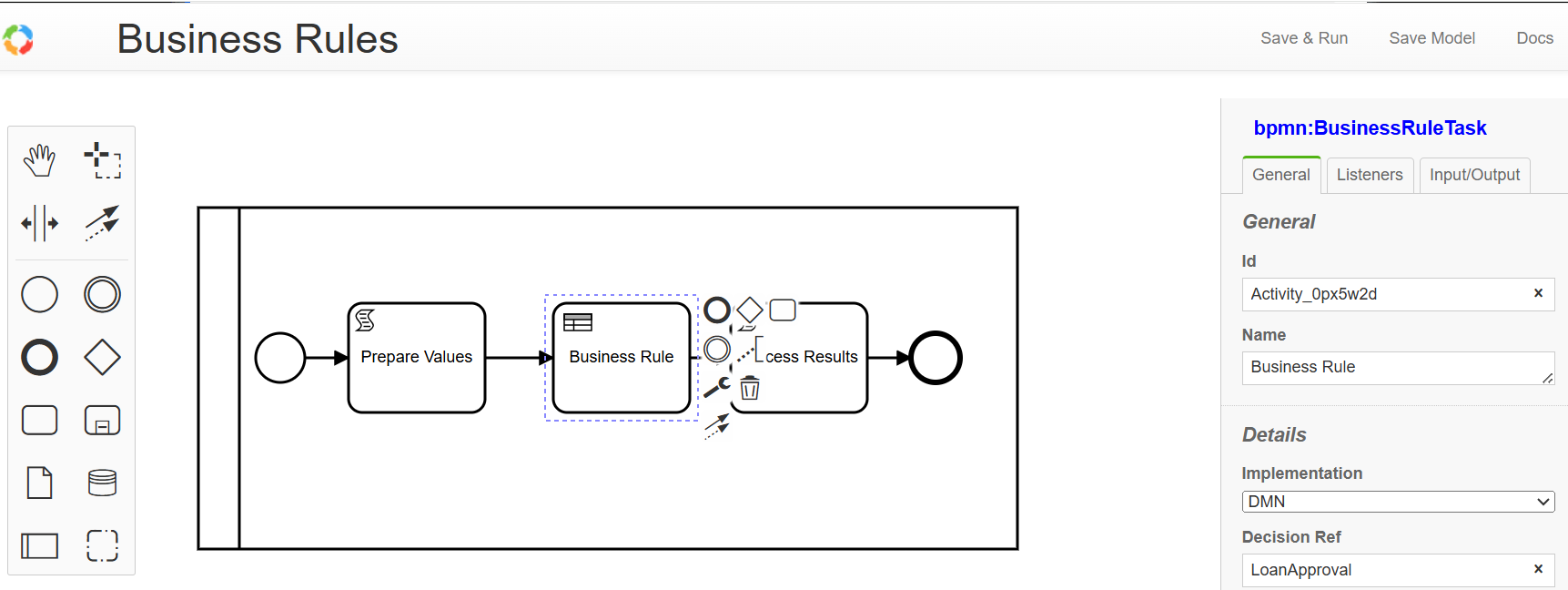 input and output variables can be defined as well.
input and output variables can be defined as well.
Edior#
https://demo.bpmn.io/dmn