bpmn-server Overview#
bpmn-server is a BPMN-based workflow engine that integrates easily into your Node.js app. It supports built-in state persistence, variable management, and concurrency across clusters—ideal for long-running processes, durable services, and scheduled tasks.
bpmnServer has multiple packages working with bpmn-server
- bpmn-web
A web application support all functions of a typical workflow application, in addition Modeling and Admin tools
- bpmn-client
A light weight library to provide remote connections to a bpmn-server through API
Modeling#
bpmn-web provides a modeling tool based on bpmn.io with customized property panel, no need to edit bpmn files
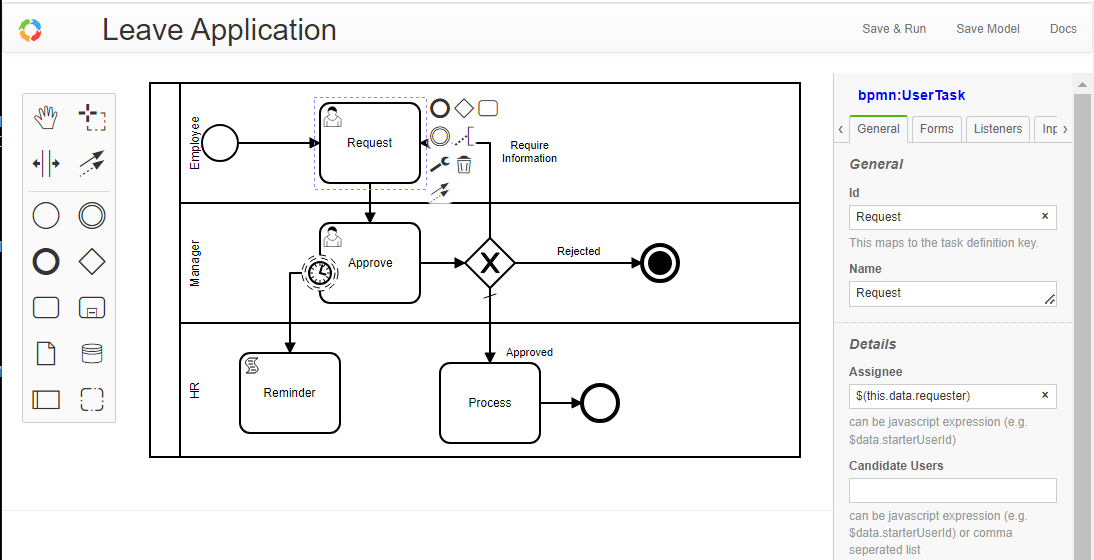
bpmn models can also be imported from other tools.
Typically your application has multiple bpmn models, a model is represented in a bpmn definition (xml).
Each Model is made of various elements, an element can be a node in the diagram (events/tasks/gateway) or a flow
Models are saved by bpmn-server into MongoDB and can be queried see API.model
bpmn-server support all bpmn 2.0 elements see Modeling Support
Execution#
bpmn-server is primarily an execution engine for bpmn models.
Execution is based on the model logic that is enhanced by various extensions that allow scripting and access to your application.
During Execution, Model Listeners and Application Listeners are invoked.
Everytime a model is executed (started), an instance is created, and for each element that is executed it creates an `item
Datastore#
At various stages of execution, instance object with its parts is saved into a datastore (defaults to MongoDB)
Instances and Items can be queried through an API see API.data
For more details about data management
Invoking Execution Engine#
You can communicate with the the execution `engine through an API see API.engine
to start a Workflow or to continue execution of an Item, etc.
For more details about Invoking Execution Engine
Execution logic and scripting#
During Execution of the work bpmn-server can invoke custom scripts at various event or call back your business application
For more details about Execution behaviour
User Management and Security#
bpmn-server is relying on the front-end applicaton to authenticate users and to pass user information through the API.
-
Model designer/developer can define
assignee,candidateUsers,candidateUserGroupsas static string or JavaScript expressions -
Application front-end need to pass the implementation of
`userService -
bpmnServerwill enforce security rules based on the current user passed by the application
bpmn-web Demo Application , provides a complete implementation of users management using Passport and MongoDB.
For more details about security
Demo Web Application#
A Demo Web application bpmn-web provides full front-end along with security features to demonstrate and test the capabilities of bpmn-server.
The web app provides:
- Presistent Modeling tool, using bpmn.io
- Model property panel supporting all features of bpmn-server , no need to edit bpmn file
- Execution with input form for defined fields
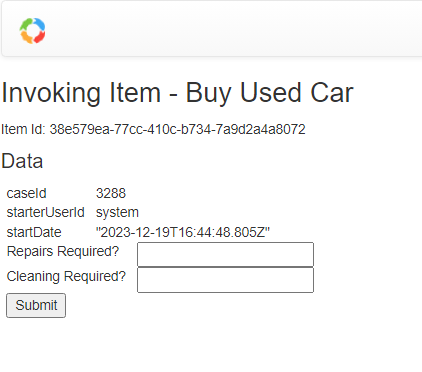
- List of outstanding/recent tasks and workflow
- Viewing of
instancedetails
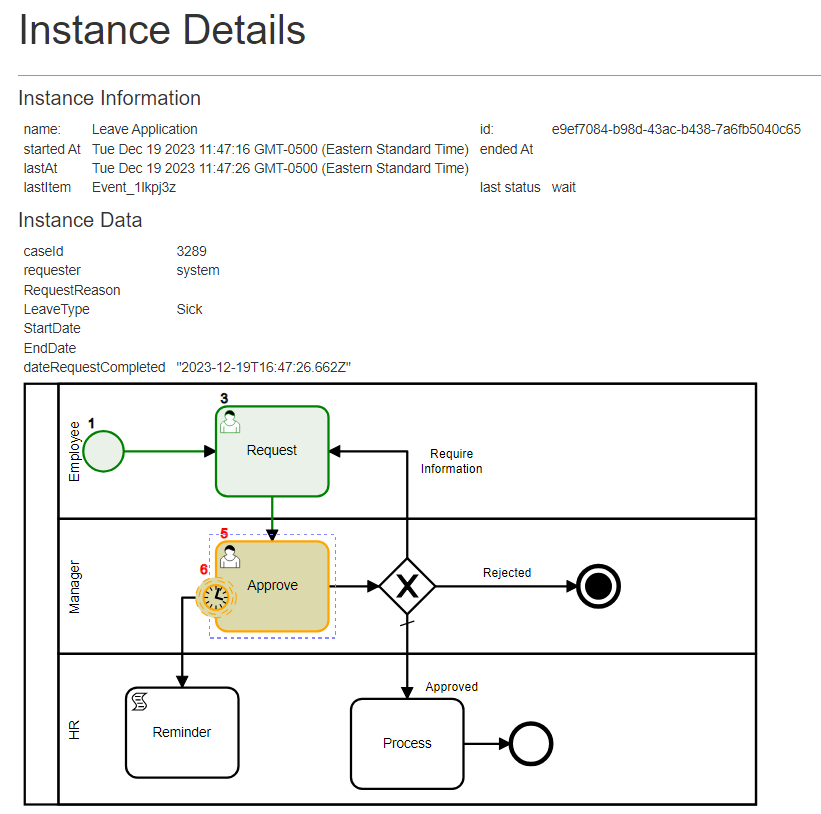
- View of Model specification
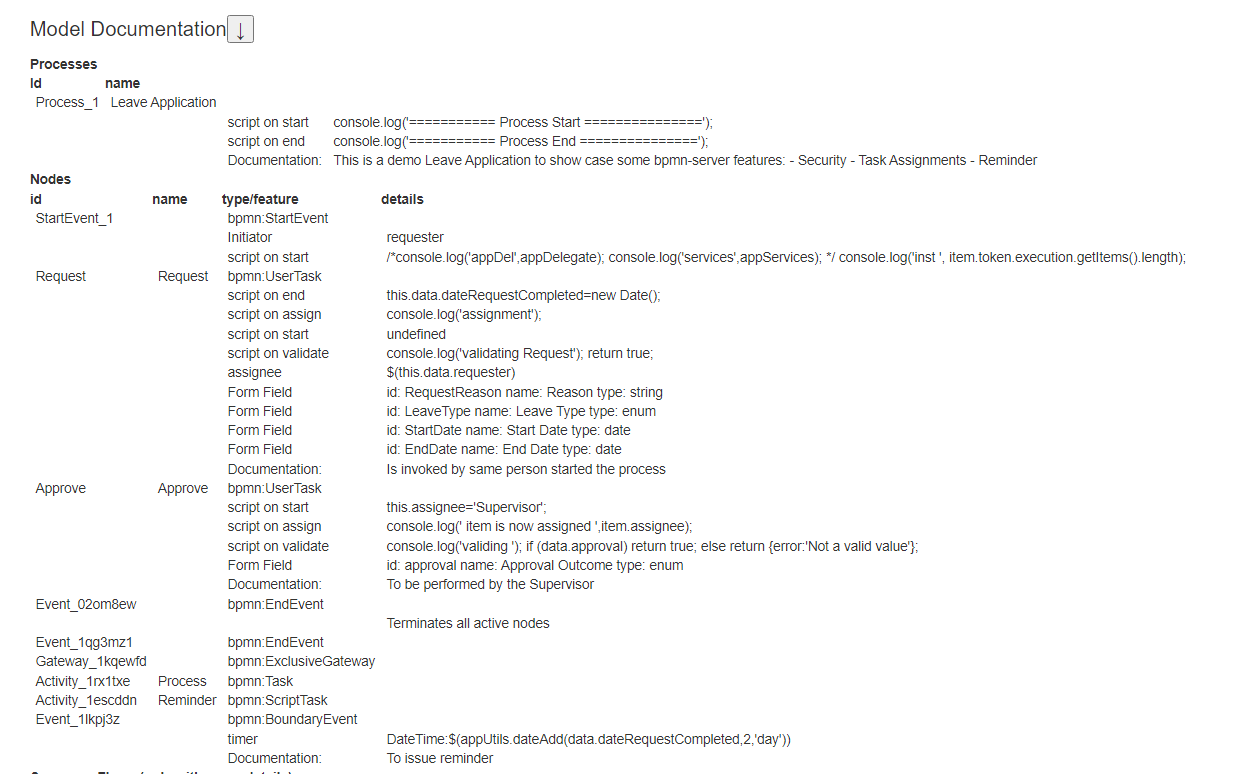
Full Demo Web Application#
We Provide a full demo @ https://bpmn.omniworkflow.com
Installation#
Local Install#
This package requires Node.js and an access to MongoDB () if you don't have MongoDB already installed you can create a free cloud account here or can be installed locally
- 1 git clone
- 2 install packages
- 3 setup the app
- 4 Edit .env file to have MongoDB point to your server or free cloud account
- 5 Run Setup again to create db objects
Your installation is now complete.
Starting the server#
Console will display:
bpmn-server WebApp.ts version 1.4.0
MongoDB URL mongodb://0.0.0.0:27017/bpmn
db connection open
App is running at http://localhost:3000 in development mode
Press CTRL-C to stop
Use your browser to view the bpmn-server running
Command Line Interface#
bpmnServer provide some basic functionalities using CLI
server started..
Commands:
q to quit
s start process
lo list outstanding items
li list items
l list instances for a process
di display Instance information
i Invoke Task
sgl Signal Task
msg Message Task
d delete instances
lm List of Models
lme List of Models
ck Check locked instances
re Recover hung processes
lu List Users
spw Set User Password
? repeat this list
Enter Command, q to quit, or ? to list commands
>
Docker installation#
To install MongoDB, bpmn-server and bpmn-web in on a docker container
#### 1. Create a folder , cd to folder #### 2. Create a `docker-compose.yml` as follows:version: "3.7"
name: bpmn-server
services:
bpmn-web:
image: ralphhanna/bpmn-web
command: sh -c "
npm run setup &&
npm run start"
ports:
- 3000:3000
volumes:
- 'app:/app'
depends_on:
- mongo
mongo:
image: mongo
ports:
- 27017:27017
volumes:
- mongodb:/data/db
volumes:
mongodb:
driver: local
driver_opts:
type: 'none'
o: 'bind'
device: './mongodb_volume'
app:
driver: local
driver_opts:
type: 'none'
o: 'bind'
device: './bpmn_server_volume'
Remote Client Install#
This is a light-weight package to allow remote access to bpmn-server
Postman#
Postman Collection to invoke bpmn-server API is available here
to update to latest release#
License#
This project is licensed under the terms of the MIT license.
Acknowledgments#
The bpmn-server resides upon the excellent library bpmn-io/bpmn-moddle developed by bpmn.io
The bpmn-server is inspired by the library bpmn-engine